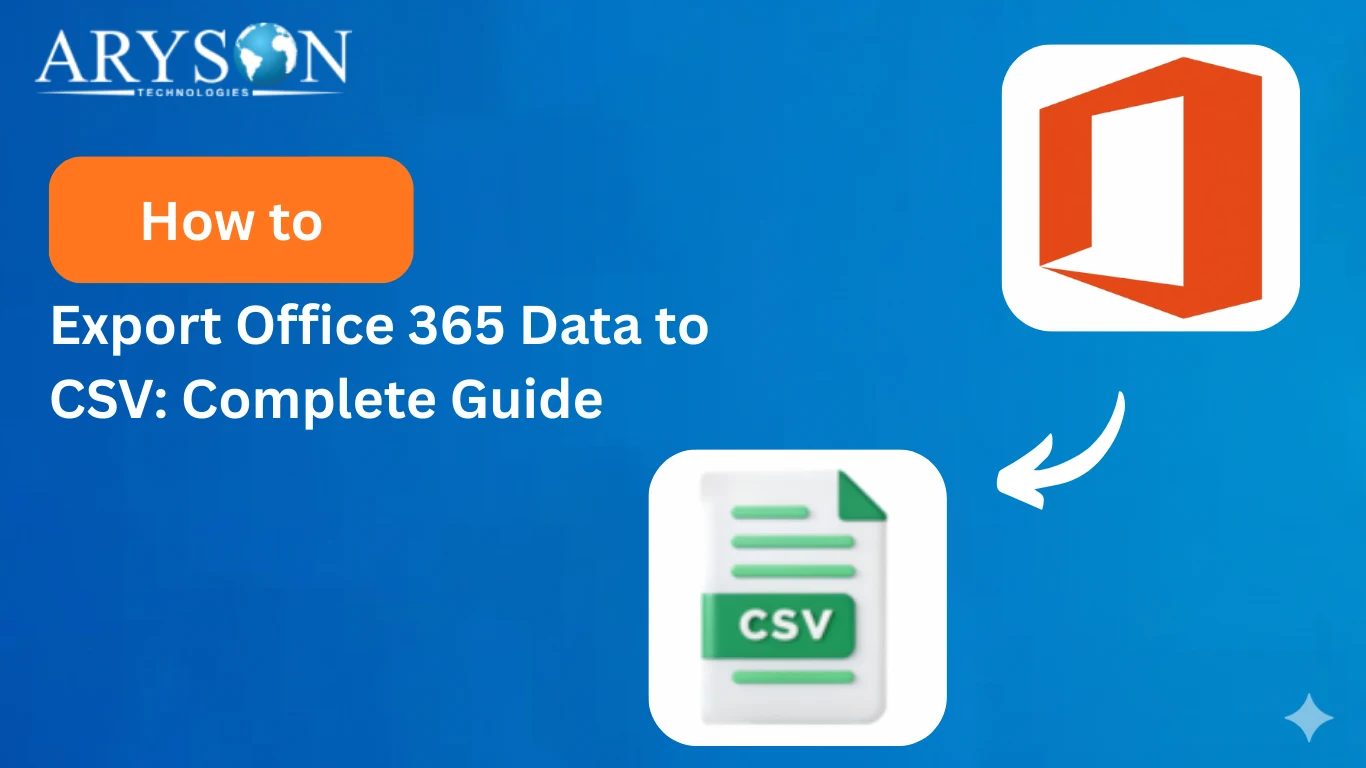-
Written By Eva Shirley
-
Approved By Mithilesh Tata
-
Updated on October 23rd, 2025
-
Reading Time: 3 minutes
Export Office 365 Emails to EML- Complete Step-by-Step Guide
Roseph’s User Query: I am an IT admin, trying to move my company’s project emails from Office 365 to Thunderbird. However, I must export Office 365 Emails to EML since Thunderbird supports EML files. Therefore, is there a safe method to perform a conversion without data loss?
Overview: Office 365 is widely used for managing emails. But many users prefer to export Office 365 Emails to EML for offline access or migration to other platforms. Since manual methods can be a bit lengthy and error-prone, this blog explains how to export Office 365 to EML quickly and securely using the Aryson Office 365 Backup Tool.
Quick Steps to Export Office 365 Emails to EML
If you want to export your emails quickly, follow the steps below using the Aryson Office 365 Backup Tool:
- Open Aryson Office 365 Backup Tool >> log in to Office 365 credentials.
- Choose the mailbox files to export.
- Pick EML among the listed file formats.
- Apply additional filters if required.
- Provide the destination location and click Start Backup.
These quick steps allow you to save Office 365 Email as EML File within a few seconds.
Why Export Office 365 Emails to EML?
Users may want to export Emails from Office 365 to EML for several practical reasons:
- Easy to Access: EML files can be opened easily in other applications, like Thunderbird, Apple Mail, or Windows Live Mail.
- Better Backing Up of Data: Storing EML files locally helps protect your data from accidental deletion or account deletion.
- Selective Export Offered: Export only the required emails rather than the entire mailbox.
- Offline Accessibility Offered: Access important emails anytime without relying on internet connectivity.
- Enhanced Migration Flexibility: The migration process becomes easier after exporting your emails to EML.
Advanced Solution to Export Office 365 to EML
If you think manual methods are too complicated, then you should use the Aryson Office 365 Backup Tool. This software provides a simple way to export Office 365 emails to EML without data loss or data corruption. Moreover, this software is specially designed to handle large mailboxes. Also, it maintains the folder hierarchy and metadata. Apart from EML, it also allows users to save emails in multiple formats like PST, MBOX, MSG, PDF, and HTML. Not just that, the user can also migrate Office 365 to IMAP Server, Yahoo Mail, Thunderbird, AOL, and Hotmail. Now, let’s perform the actual conversion.
Steps to Export Office 365 to EML are as follows:
-
- Open the Aryson Office 365 Backup Tool and click Backup.
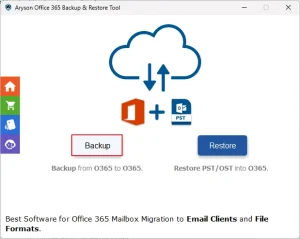
- Then, sign in to your Office 365 with valid credentials.
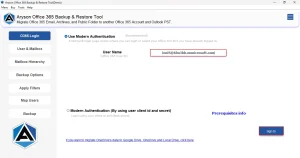
- Now, select your desired mailbox and click Next.
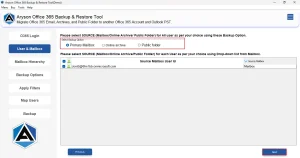
- Next, choose the mailbox files to export from the tree-like structure.
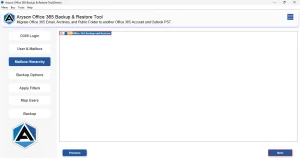
- After that, select EML as the desired file format.
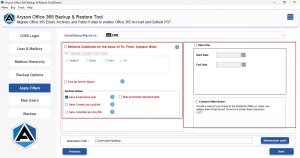
- Now, utilize the additional filters of the software if you require.
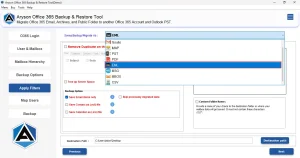
- Lastly, provide the destination location and click Next.
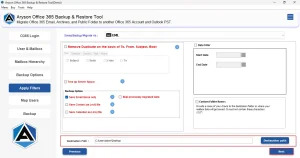
- Open the Aryson Office 365 Backup Tool and click Backup.
Additionally, it offers advanced features such as:
- Users can backup Office 365 Mailbox to EML File, PST, MBOX, MSG, PDF, etc.
- The software can remove duplicate emails and skip previously migrated items.
- Moreover, you can also use the Date filter for selective email export.
- This software provides Batch Mode to back up multiple Office 365 accounts at once.
- Users can utilize the free up server space option after backup.
- Also, it is Compatible with all versions of Windows OS.
- In addition to it, the first 50 emails are free to export through this software.
Let’s Wrap Up
In order to easily access, backup, and migrate emails, users must export Office 365 emails to EML file format. Therefore, in the above write-up, we explored an automated solution for the same, to help both beginners and advanced users. Following the correct steps of using the above automated software, users can quickly export their emails.
Frequently Asked Questions
Q.1 Is there a way to save a single Office 365 email as an EML file?
Ans. Yes, you can export an individual email by selecting it in Outlook and saving it as an EML file manually, or by using the Aryson Office 365 Backup Tool to select specific messages for export.
Q.2 Is it safe to export Office 365 emails to EML?
Ans. Absolutely. Using a trusted tool like Aryson ensures 100% data safety and maintains the original structure during export.
Q.3 Which is the best way to export emails from Office 365 to EML?
Ans. The Aryson Office 365 Backup Tool is the best method as it offers a quick, secure, and automated export process without data loss.
Q.4 Can I export Office 365 to EML without using Outlook?
Ans. Yes, the Aryson tool works independently and does not require Outlook installation to export Office 365 emails to EML.
About The Author:
Eva Shirley is a skilled technical content writer with expertise in creating engaging and informative content. With over 5 years of experience and a passion for writing, she has solved many users' queries by providing quality content.
Related Post