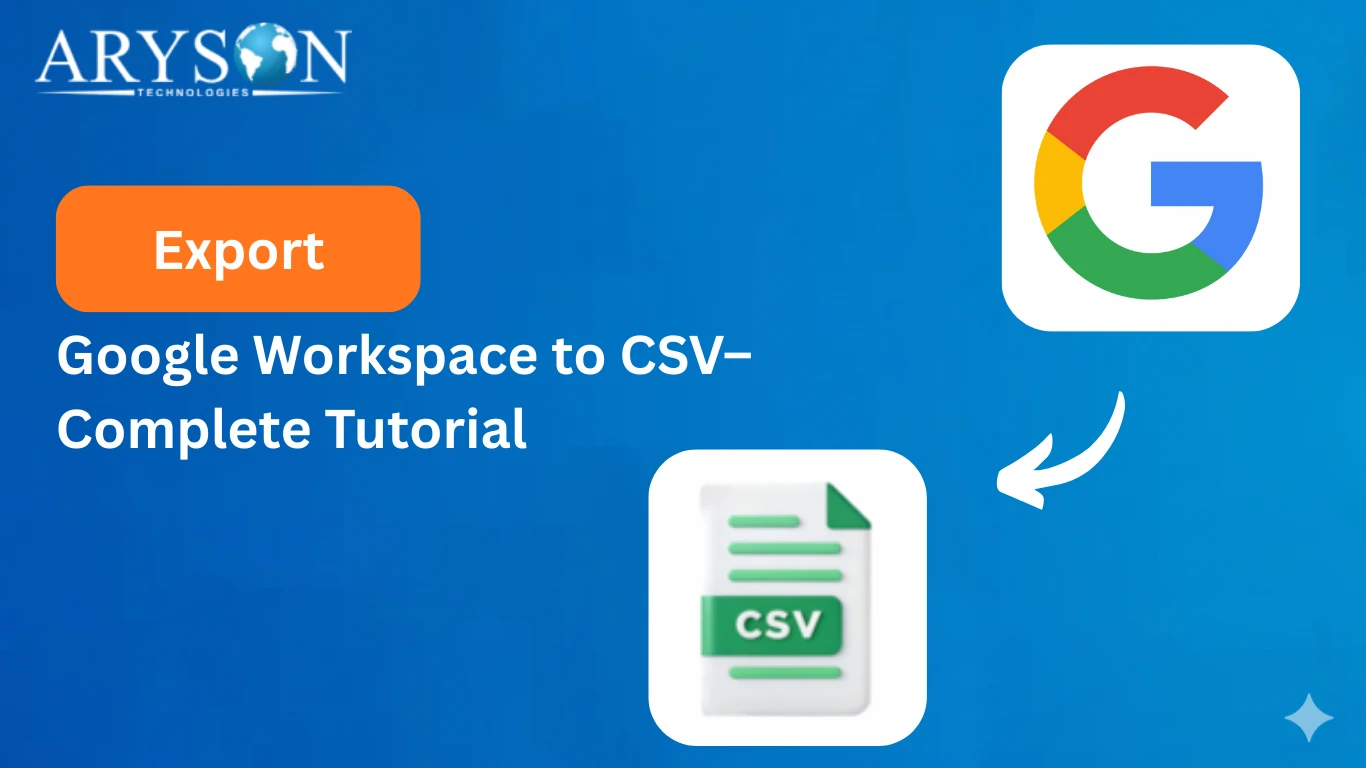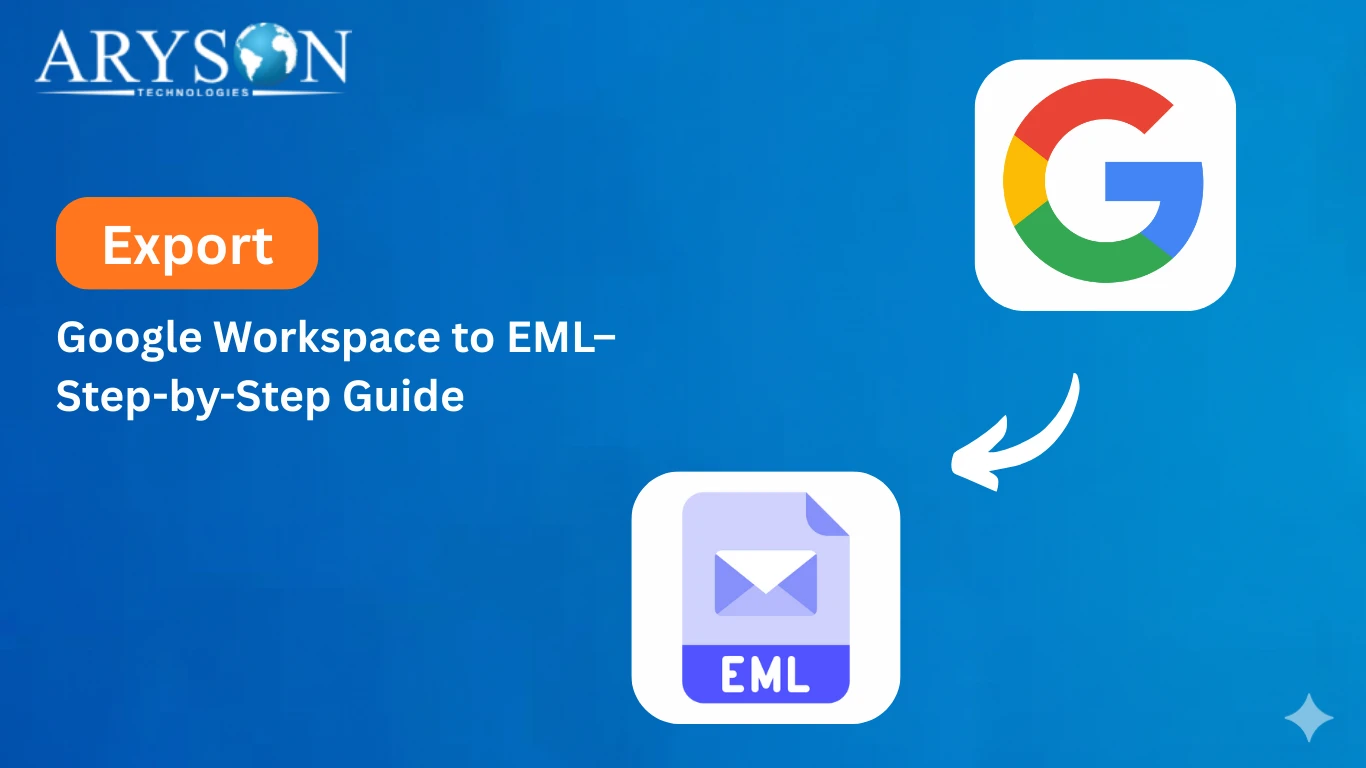-
Written By Eva Shirley
-
Approved By Mithilesh Tata
-
Updated on September 3rd, 2025
-
Reading Time: 3 minutes
How to Migrate Google Workspace to iCloud Easily
Summary: Google Workspace has a range of tools for both personal and commercial purposes for streamlining communications and collaboration. In contrast, iCloud Mail, as part of Apple’s ecosystem, provides a seamless and intuitive experience. Because of Apple’s ecosystem and reliable functionality, most users prefer to migrate Google Workspace to iCloud. This blog provides users with common questions and the various methods of migration. It presents a manual method and a professional Google Workspace Backup Tool to streamline the process.
Reasons to Move Google Contacts to iCloud
Moving Google Contacts to iCloud can offer several benefits, such as:
- Migrating your G Suite to iCloud easily ensures accessibility into an Apple environment.
- iCloud provides a secure backup of your desired contacts.
- It allows you to easily update your contact information across the Apple platform.
- iCloud easily synchronises with other Apple services.
Manual Method to Migrate Google Workspace to iCloud
Migrating Google Workspace email into iCloud is essential for user to access their data in the Apple ecosystem. While Google Workspace does not natively support the direct conversion of mail. However, there is a manual method that little bit complicated, which migrates your G Suite data into iCloud.
- Download and install Apple Mail on your desired system.
- Open it and log in using your credentials to authenticate.
- After that, navigate to the Mail section and select the Account option.
- Here, add the Google Workspace account to the iCloud.
- After a successful sync, your Gmail inbox appears in the iClouyd interface.
- Then, browse and select the desired Gmail mail that you want to transfer.
- After that, drag and drop all the selected mail into the iCloud folder.
- In the end, make sure all your data is safe and accessible.
Limitations of the Manual Method
Multiple limitations are linked with the manual methods to migrate G Suite to iCloud.
- The manual method is complex to perform.
- Manually migrating large data usually takes time.
- You cannot transfer all the data at once.
- Users must be familiar with the technical terminology.
- Sometimes, it causes a compatibility issue.
Professional Solution to Migrate Google Workspace to iCloud
To bypass the restrictions of the manual method, utilize the professional Google Workspace Backup Tool for efficient and secure data migration. It helps perform accurate transfers without modifying original data. Moreover, the software automates the process and provides helpful features for seamless conversion. Its intuitive interface makes it suitable for both tech-savvy and non-tech-savvy individuals. Moreover, you can also transfer Google Workspace to Gmail. The utility provides quicker results with efficient performance and wide compatibility. Try the Google Workspace Backup Tool today to have an easy and seamless migration solution superior to many others.
Steps to Migrate from Google Workspace to iCloud
- Download and install the Aryson G Suite Backup Tool on your system.
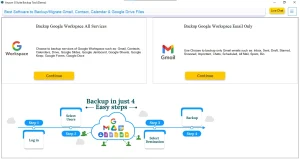
- After that, select the option to back up Google Workspace All service.
- After that, sign in using your Google Workspace credentials.
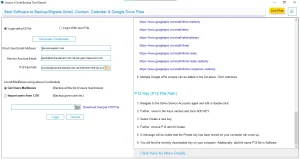
- Then, choose one or more user accounts you wish to migrate.
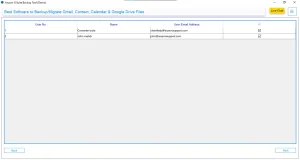
- Here, select the Google services you want to include, then click Next.

- In the Email Clients section, choose iCloud as your destination.
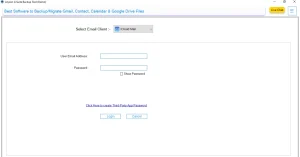
- Log in with your iCloud credentials to continue.
- Use the tool’s advanced features to customize and refine your migration.
Conclusion
Transferring your mailbox data from Google Workspace to iCloud is achievable through manual or professional means. The manual processes are time-consuming and labor-intensive to migrate Google Workspace to iCloud. But they are effective if done with caution and care. If you prefer something that is faster and easier, use a reputable professional tool; it is time-saving and risk-reducing.
Frequently Asked Questions
Q.1 Is it possible to transfer Google Calendar events to iCloud?
Ans. Yes, it is possible to transfer Google Calendar events to iCloud, and you can do it manually or by using the professional solution.
Q.2 Can I migrate my entire Google Workspace to iCloud?
Ans. Yes, you can migrate your entire Google Workspace to iCloud. However, if you do it manually, it must be done in parts. But by utilizing the professional tool, you can migrate email from Google Workspace to iCloud.
Q.3 Can I sync G Suite Calendar with iCloud?
Ans. Yes, you can sync G Suite Calendar with iCloud, but it requires a manual setup since there’s no official two-way sync between Google Calendar and iCloud.
About The Author:
Eva Shirley is a skilled technical content writer with expertise in creating engaging and informative content. With over 5 years of experience and a passion for writing, she has solved many users' queries by providing quality content.
Related Post