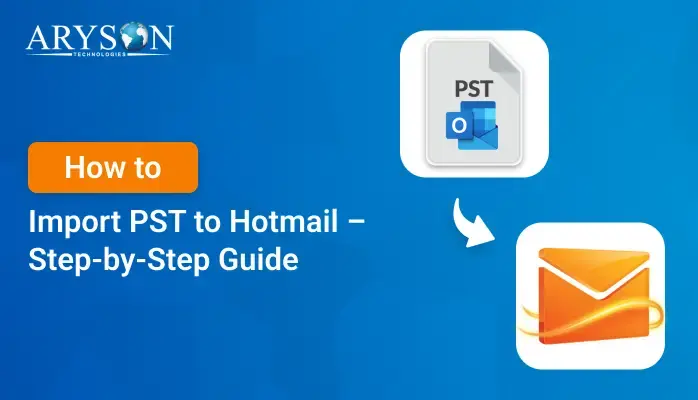-
Written By Eva Shirley
-
Approved By Mithilesh Tata
-
Publish on July 15th, 2025
-
Reading Time: 3 minutes
How to Convert PST to EMLX: Complete Step-by-Step Guide
Summary: Proper email management is essential for Outlook users who seek to enhance access and organization of their email information. PST to EML conversion provides important benefits, such as wider compatibility with other email clients and simpler management of standalone messages. This is a format that enables users to process, back up, or transfer emails more effectively. In this post, we will cover the reasons why so many people choose to convert PST to EML. We will also examine the options available to do it, including an instruction method and using a professional PST Converter program.
Reasons to Convert PST File to EMLX
Here are some key reasons to convert a PST file to EMLX format:
- By converting PST to EMLX, you can access your PST file on a Mac system.
- The EMLX file is accessible on a Mac without the need for Outlook installation.
- Individual EMLX files are easier to open, access, and retrieve as compared to PST.
- Each separate EMLX file is stored separately, making storage more manageable.
- For backup and archival purposes, EMLX is the best choice for a Mac system.
Manual Method to Convert PST to EMLX
Manually converting a PST file into EMLX seems tricky. Outlook does not provide an option to directly import a PST file into EMLX. In this section, we elaborate on some manual steps for successful conversion.
- Download and install the Microsoft Outlook application on your system.

- Then, navigate to the Info section and click on the File menu.

- Select Open & Export, then choose the Import/Export option.

- In the wizard, select Import from another program or file and click Next.
- Choose Outlook Data File (.pst) and browse to locate the desired PST file.

- Wait for the moment to sync the PST file into the Outlook application.
- Next, select the PST file you wish to convert.
- Then, click on the Save As option to save the selected PST content.
- Choose either the .txt or .html format as the output file type.
- Finally, open File Explorer and navigate to the location of the saved file.
- After that, change the .txt or .html extension to .eml.
- Then, transfer all the selected EML files to your Mac system.
- Next, launch the Apple Mail application on your Mac.
- Click on the Import option and select the transferred EML files.
- Apple Mail will automatically convert and save the EML files in EMLX format.
- In the end, make sure all your data is safe and intact throughout the process.
Professional Method to Convert PST to EMLX
If the manual method doesn’t work effectively, you have a better alternative: using professional software. Aryson PST File Converter is one of the top tools for managing Outlook data files. This software allows you to effortlessly add your Outlook PST file and convert it directly into the EMLX format. Say goodbye to the hassle of switching between multiple email platforms; this tool offers a convenient all-in-one solution. Moreover, the tool is equipped with the latest and most innovative algorithm that can import PST to Yandex Mail, Yahoo Mail, Mozilla Thunderbird, and many more email clients. The software offers a user-friendly interface and supports all versions of the Windows operating system.
Steps to Export PST File to EMLX
- Install and open the PST Converter Tool on your computer.
- Then, click on either the Select File or Select Folder option.
- Browse your local drive and select the PST file you want to convert.
- Once loaded, preview the file content and choose the specific mailbox items.
- Now, under the file format option, choose EMLX as an output.
- Apply the relevant filter and functionalities as needed.
- After that, browse and select the saving location on your system.
- In the end, click on the Convert button and make sure all your data is intact.
Conclusion
In summary, there are multiple ways to convert PST to EMLX format. However, for a reliable and secure solution, it’s best to use a professional PST Converter Tool. Trusted by experts, this tool ensures data privacy and protection throughout the conversion process. While a manual method does exist, it’s often impractical due to its complexity and various limitations.
Frequently Asked Questions
Q.1 Can I convert PST to EMLX without Outlook?
Ans. Yes, it is possible to convert PST emails to EMLX format without requiring Outlook. A professional conversion tool can perform this task independently, allowing you to convert PST files directly without depending on the Outlook application.
Q.2 What is the best PST to EMLX converter?
Ans. The Aryson PST Converter Tool is the best converter tool that export Outlook emails to EMLX within a single click. Also, it is easy to operate despite their knowledge.
About The Author:
Eva Shirley is a skilled technical content writer with expertise in creating engaging and informative content. With over 5 years of experience and a passion for writing, she has solved many users' queries by providing quality content.
Related Post