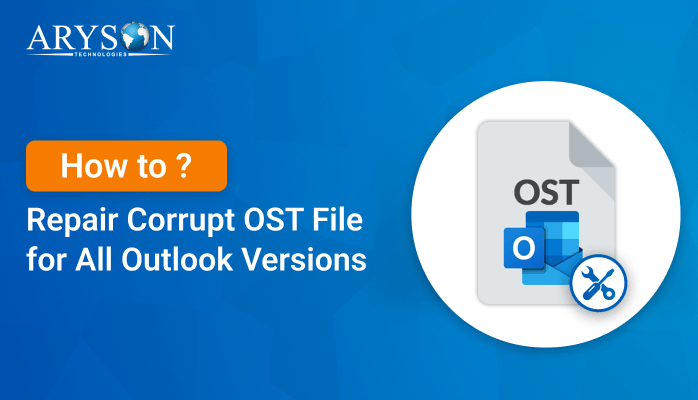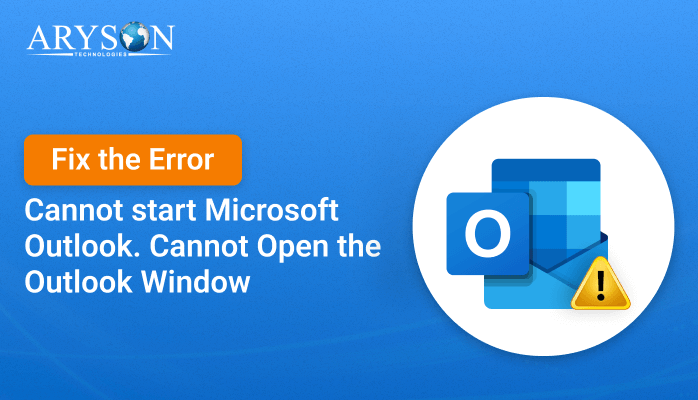-
Written By Eva Shirley
-
Approved By Mithilesh Tata
-
Publish on August 27th, 2025
-
Reading Time: 4 minutes
Move IMAP Email to AOL Mail Easily: Full Migration Guide
Summary: Many people choose to migrate when they switch email providers, combine different accounts, or simply want a safe backup of their data. When you move IMAP Email to AOL Mail, it makes it easier to keep every conversation in one place. In this guide, we’ll walk through the manual method, highlight its drawbacks, and then show you a better option. The Aryson IMAP Backup Tool for a smooth and stress-free migration.
Reasons to Transfer Emails from IMAP to AOL Mail?
But some of the providers that restrict storage or charge fees for larger accounts, AOL continues to provide generous space and reliable service.
Here are some common reasons:
- When users manage multiple email accounts and frequently switch between them, it can be complex.
- IMAP servers can have storage restrictions. when the mailbox have its capacity limit, users may encounter issues such as bounced emails or slow performance. Transferring messages to AOL Mail helps free up server space while still keeping older emails accessible.
- Emails can always contain sensitive or business-critical information. Creating a copy of IMAP emails in AOL Mail ensures a secure backup. This can prevent accidental deletion or server crashes for the safety of the data. Server crashes or account-related issues, keeping valuable data safe for the future.
Top Solution to Move IMAP Email to AOL Mail
When it comes to moving IMAP emails into AOL Mail, users generally have two choices. You can either go for automated software that makes the process faster and safer, or you can use the manual method through an email client. Both approaches can work, but they are different in terms of ease and reliability.
Solution 1: Easy Method for IMAP to AOL Mail Migration
The Aryson IMAP Backup Tool can make it easy to move IMAP emails directly into AOL Mail. It can preserve your layout of the folder and important details. This utility can manage large mailboxes in bulk without data loss and can also export Emails from IMAP to CSV. It has support for multiple IMAP accounts and has a user-friendly design. In addition to this, this tool is a smooth and secure migration process with very low chances of data corruption. Users can transfer emails along with attachments. This software also allows selective migration using filters, so you can export only what you need, saving time and storage.
Easy Steps to migrate IMAP to AOL Mail:
- Firstly, download and open the Aryson IMAP Backup Tool on your device.
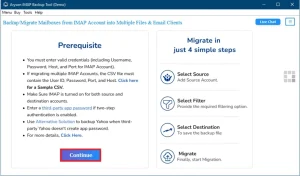
- Enter your IMAP account credentials to import your data.
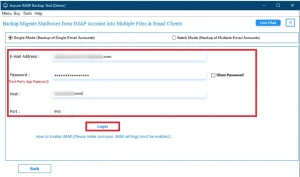
- From the saving email client drop-down option, select AOL Mail as the destination.

- Log in to your AOL Mail account within the tool to verify access.
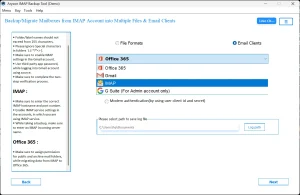
- Utilize the advanced filters to transfer emails by date, folder, or specific data.
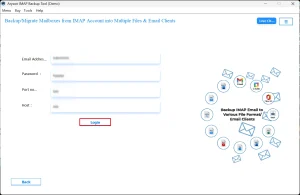
- Finally, tap on Convert to initialize the migration process.
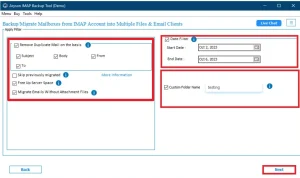
Solution 2: Manual Method to Move IMAP to AOL Mail
This is the built-in method, which can involve configuring Gmail to fetch the AOL emails directly. Follow the simple steps to transfer AOL Mail to Gmail:
- Firstly, log in to your Gmail account on a web browser.
- Click on the gear icon and select “See all settings.”
- Find and choose the “Accounts and Import” tab in the settings menu.
- Under the “Check mail from other accounts” section, click “Add a mail account.”
- Enter your AOL email address and click “Next.”
- Select the option “Import emails from my other account” and click “Next.”
- Enter your AOL email password.
- Use the following incoming mail server settings:
-
POP Server: pop.aol.com
- Port: 995
-
- After that, enable the option “Always use a secure connection.”
- Finally, click “Add Account” to complete the configuration.
Cons of the Manual Method
- Moving thousands of messages one by one requires a significant amount of effort.
- Emails can be missed, misplaced, or fail to copy correctly.
- Users must be familiar with server settings and configurations.
- The original structure may not be fully preserved.
Final Thoughts
When you move IMAP Email to AOL Mail, it is easier than it seems. The manual process can be useful for a small set of emails, but it isn’t dependable for larger mailboxes or sensitive data. To avoid errors and save time, the Aryson IMAP Backup Tool is the smarter option. It keeps your messages safe, preserves the structure of your mailbox, and moves everything without causing downtime or interruptions.
Frequently Asked Questions
Q.1 How do I move IMAP emails to AOL Mail?
Ans. The easiest way is to use the Aryson IMAP Backup Tool and follow the automated process:
- Download and run the Aryson IMAP Backup Tool.
- Enter your IMAP email account credentials.
- From the saving options, select AOL Mail as the destination.
- Enter the AOL Mail account within the software.
- Advanced filters to transfer emails by date, folder, or specific data.
- Tap on Convert to initialize the migration process.
Q.2 What is the easiest way to transfer IMAP emails to AOL Mail?
Ans. The simplest way is with Aryson IMAP Backup Tool. This doesn’t require any technical knowledge, with a quick and safe migration.
Q.3 Are there any limits when moving IMAP emails to AOL?
Ans. Yes, Large mailboxes may take longer to sync, and free AOL accounts have storage limits. To avoid issues, ensure enough space or use a professional tool for faster, complete migration.
Q.4 Is it safe to migrate my IMAP emails to AOL Mail?
Ans. Yes, Aryson IMAP Backup Tool guarantees 100% secure transfer with no risk of data corruption or loss.
About The Author:
Eva Shirley is a skilled technical content writer with expertise in creating engaging and informative content. With over 5 years of experience and a passion for writing, she has solved many users' queries by providing quality content.
Related Post