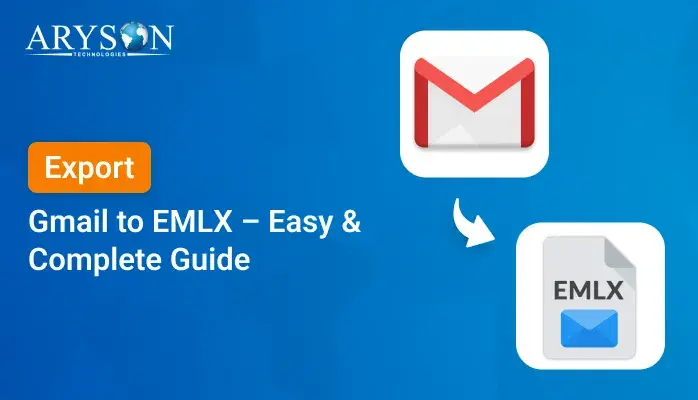-
Written By Eva Shirley
-
Approved By Mithilesh Tata
-
Publish on June 20th, 2025
-
Reading Time: 3 minutes
How to Migrate Gmail to Yandex Mail: Easy & Secure Guide
Summary: Gmail is a widely used webmail service for both personal and business correspondence. Well, many users wish to back up important Gmail messages in Yandex Mail for several reasons. Earlier, exporting emails from Gmail to Yandex used to be a complex task. However, newer methods have made it straightforward for both technical and non-technical users. In this blog, we discuss the most effective techniques to migrate Gmail to Yandex Mail. Also, we introduce the professional Gmail Backup Tool for quick, hassle-free exports.
Reasons to Move Gmail Emails to Yandex
Here are some common and valid reasons to move your Gmail emails into Yandex Mail:
- Users back up Gmail to Yandex to take advantage of generous mail storage.
- Yandex is a less ad-targeting email client, which best fits in terms of data privacy.
- The migration process acts as a backup of Gmail and prevents data loss.
- One might need to directly share Gmail data with a Yandex Mail user.
Manual Method to Migrate Gmail to Yandex Mail
Several manual methods exist to migrate your Gmail to Yandex Mail. Read this section with care to know the anatomy of the technology and the process of the Gmail IMAP migration.
- Open the Gmail application on your default system.
- Next, click on the gear icon and choose the See All Settings option.
- Go to the Account and Import section and enable the IMAP protocol.
- After that, open the desired web browser and search for Yandex Mail.
- Click on the gear icon to open settings and tap All Settings.
- After that, go to Mail Import or Import from other mailboxes.
- Here, enter the Gmail credentials and all the relevant details.
- Wait for a moment, and all the Gmail data is synced with the Yandex mailbox.
Why Not Transfer Gmail to Yandex Mail Manually?
Below are some typical challenges you may face when manually migrating emails from Gmail to Yandex Mail:
- Manually transferring and syncing takes a significant amount of time.
- IMAP transfer does not move calendars, contacts, etc. It only transfers emails.
- To use the manual method, you need to be familiar with the relevant technical terminology.
- The manual method does not provide any real-time synchronization.
- There is always a chance of migrating identical emails or losing some thread of mail.
Professional Method to Migrate Gmail to Yandex Mail
We are all aware of the limitations and complexity of manual methods. Hence, we are here to suggest a dedicated tool that can migrate data without affecting its integrity. In this scenario, the Aryson Gmail Backup Tool plays a vital role.
The tool migrates your entire data without affecting data integrity and provides a smooth migration with ease. Also, due to its sophisticated features, the professional evaluator recommends it to the users. Moreover, the tool not only migrates to Yandex; instead, it can also migrate Gmail to Google Workspace.
Steps to Migrate from Gmail to Yandex with Attachments
- Download and install the Gmail Backup Tool on your system.
- After that, Sign In using the credentials of your Gmail.
- Now, preview the mailbox and choose the desired mail from the list.
- For a migration, choose the Yandex Mail option in the Email Client hover.
- Log in to Yandex Mail using the credentials of the admin account.
- In the end, apply the relevant filters as needed and click on the Convert button.
Conclusion
In conclusion, you have two verified methods to migrate Gmail to Yandex Mail. The manual method is to use the IMAP protocol to perform the migration process. However, due to its complexity and associated limitations, use a professionally recommended Gmail Backup Tool. Also, the professional tool is straightforward and reliable as well. As per your need and requirement, choose one of them and accomplish your task or the transfer process.
Frequently Asked Questions
Q.1 Will I lose any emails or attachments during the migration?
Ans. No, not at all. The professional Gmail Backup tool is designed in such a way that it saves your data and attachments without any issue. It also maintains data integrity and folder hierarchy throughout the process.
Q.2 Can I keep receiving Gmail emails in Yandex Mail after migration?
Ans. You can continue to receive new Gmail messages in your Yandex Mail after the initial migration by using either of the two main methods. Yandex will fetch both old and future messages using the Mail Importer feature.
About The Author:
Eva Shirley is a skilled technical content writer with expertise in creating engaging and informative content. With over 5 years of experience and a passion for writing, she has solved many users' queries by providing quality content.
Related Post